1-04 4,786 views
应用场景
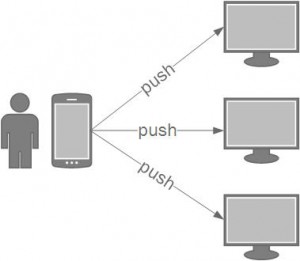
应用场景是当用户在餐饮、娱乐场所消费时,可以用手机关注商户微信公众号,并从公众号中访问商户评论页面,发表评论,评论会实时推送至现场的各个显示屏终端上,因此就需要开发一个评论消息推送系统,该系统具体需要满足:
1)能够向所有显示屏终端发送评论消息;
2)能够指定向某台显示屏终端发送评论消息。
实现方案
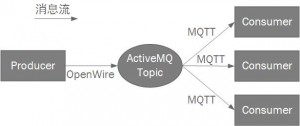
基于ActiveMQ实现评论消息推送系统,Producer使用OpenWire协议将评论消息发送至Topic,Consumer通过订阅Topic,使用MQTT协议从Topic上取到评论消息。Topic是广播模式,同一个评论消息可以被所有订阅Topic的Consumer接收,这样就可以实现向所有显示屏终端发送评论消息。在conf/activemq.xml中配置ActiveMQ支持使用OpenWire协议和MQTT协议连接,如下所示:
|
1 2 3 4 5 |
<transportConnectors> <!-- DOS protection, limit concurrent connections to 1000 and frame size to 100MB --> <transportConnector name="openwire" uri="tcp://0.0.0.0:61616?maximumConnections=1000&wireFormat.maxFrameSize=104857600"/> <transportConnector name="mqtt" uri="mqtt://0.0.0.0:1883?maximumConnections=1000&wireFormat.maxFrameSize=104857600"/> </transportConnectors> |
如何向某台显示屏终端发送消息呢?这里参考了博客《使用ActiveMQ+MQTT实现Android点对点消息通知》(http://blog.csdn.net/kimmking/article/details/17449019):通过在评论消息中设置一个属性记录这个消息需要发往Consumer的id,然后当消息在ActiveMQ中被分发至Consumer时,采用自定义的分发策略,该策略取出当前所有连接的Consumer,判断Consumer的id是否与消息中记录的值相等,若相等,则将消息发往这个Consumer。自定义分发策略代码如下所示:
|
1 2 3 4 5 6 7 8 9 10 11 12 13 14 15 16 17 18 19 20 21 22 23 24 25 26 27 28 29 30 31 32 33 34 35 36 37 38 39 40 41 42 |
public class ClientIdFilterDispatchPolicy extends SimpleDispatchPolicy { private String ptpClientId = "PTP_CLIENTID"; private String ptpSuffix = ".PTP"; public boolean dispatch(MessageReference node, MessageEvaluationContext msgContext, List<Subscription> consumers) throws Exception { Object _clientId = node.getMessage().getProperty(this.ptpClientId); if (_clientId == null) super.dispatch(node, msgContext, consumers); ActiveMQDestination _destination = node.getMessage().getDestination(); int count = 0; for (Subscription sub : consumers) { if (!sub.getConsumerInfo().isBrowser()) { if (!sub.matches(node, msgContext)) { sub.unmatched(node); } else if ((_clientId != null) && (_destination.isTopic()) && (_clientId.equals(sub.getContext().getClientId())) && (_destination.getQualifiedName().endsWith(this.ptpSuffix))) { sub.add(node); count++; } else { sub.unmatched(node); } } } return count > 0; } public String getPtpClientId() { return this.ptpClientId; } public void setPtpClientId(String ptpClientId) { this.ptpClientId = ptpClientId; } public String getPtpSuffix() { return this.ptpSuffix; } public void setPtpSuffix(String ptpSuffix) { this.ptpSuffix = ptpSuffix; } } |
从代码中可以看出,若消息中包含属性ptpClientId(默认属性名为“PTP_CLIENTID”)且Topic的后缀为ptpSuffix(默认后缀为“.PTP”),则判断是否有Consumer,其id与ptpClientId属性值相等,若有,则将该消息分发给该Consumer。在conf/activemq.xml中配置分发策略,如下所示:
|
1 2 3 4 5 6 7 8 9 10 11 12 13 14 |
<destinationPolicy> <policyMap> <policyEntries> <policyEntry topic=">" > <dispatchPolicy> <clientIdFilterDispatchPolicy ptpSuffix=".push" ptpClientId="machineId" /> </dispatchPolicy> <pendingMessageLimitStrategy> <constantPendingMessageLimitStrategy limit="1000"/> </pendingMessageLimitStrategy> </policyEntry> </policyEntries> </policyMap> </destinationPolicy> |
从中可以看出,ptpClientId取值为“machineId”,ptpSuffix取值为“.push”。
消息发送
评论消息发送端代码如下所示:
|
1 2 3 4 5 6 7 8 9 10 11 12 13 14 15 16 17 18 19 20 21 22 23 24 25 26 27 28 29 30 31 32 33 34 35 36 37 38 39 40 41 42 43 44 45 46 47 48 49 50 51 52 53 54 55 56 57 58 59 60 61 62 63 64 65 66 67 68 69 70 71 72 73 74 75 76 77 78 79 80 81 82 83 84 85 86 87 88 89 90 |
public class PushProducer { private static Logger logger = LoggerFactory.getLogger(PushProducer.class); private String brokerUrl; private Connection connection; private Session session; private MessageProducer messageProducer; public void init() { try { ActiveMQConnectionFactory connectionFactory = new ActiveMQConnectionFactory(brokerUrl); connection = connectionFactory.createConnection(); connection.start(); session = connection.createSession(false, Session.AUTO_ACKNOWLEDGE); Destination destination = session.createTopic(Constants.PUSH_TOPIC_NAME); messageProducer = session.createProducer(destination); } catch (Exception e) { logger.error("init producer error", e); } } public void destroy() { try { if (session != null) { session.close(); } if (connection != null) { connection.close(); } } catch (Exception e) { logger.error("destroy producer error", e); } } public boolean pushToOne(String text, int machineId) { try { Message message = session.createTextMessage(text); message.setStringProperty(Constants.PUSH_CLIENT_ID_KEY, String.valueOf(machineId)); messageProducer.send(message); return true; } catch (Exception e) { logger.error("push message error", e); } return false; } public boolean pushToAll(String text) { try { Message message = session.createTextMessage(text); messageProducer.send(message); return true; } catch (Exception e) { logger.error("push message error", e); } return false; } public String getBrokerUrl() { return brokerUrl; } public void setBrokerUrl(String brokerUrl) { this.brokerUrl = brokerUrl; } public Connection getConnection() { return connection; } public void setConnection(Connection connection) { this.connection = connection; } public Session getSession() { return session; } public void setSession(Session session) { this.session = session; } public MessageProducer getMessageProducer() { return messageProducer; } public void setMessageProducer(MessageProducer messageProducer) { this.messageProducer = messageProducer; } } |
其中:
1)init方法使用JMS API建立与ActiveMQ的连接与会话,并创建MessageProducer实例。
2)destroy方法关闭与ActiveMQ的连接与会话。
3)pushToOne方法创建文本消息包含评论,并设置属性“machineId”,使用MessageProducer实例发送消息。
4)pushToAll方法创建文本消息包含评论,使用MessageProducer实例发送消息。
消息接收
评论消息接收端代码如下所示:
|
1 2 3 4 5 6 7 8 9 10 11 12 13 14 15 16 17 18 19 20 21 22 23 24 25 26 27 28 29 30 31 32 33 34 35 36 37 38 39 40 41 42 43 44 45 46 47 48 49 50 51 52 53 54 55 56 57 58 59 60 61 62 63 64 65 66 67 68 69 70 71 72 73 74 75 76 77 78 79 80 81 82 83 84 85 86 87 88 |
public abstract class AuthPushConsumer implements MqttCallback { private static Logger logger = LoggerFactory.getLogger(AuthPushConsumer.class); private String brokerUrl; private MqttClient mqttClient; private int machineId; private String password; public AuthPushConsumer() {} public AuthPushConsumer(String brokerUrl, int machineId, String password) { this.brokerUrl = brokerUrl; this.machineId = machineId; this.password = password; } public void start() throws Exception { mqttClient = new MqttClient(brokerUrl, String.valueOf(machineId), new MemoryPersistence()); MqttConnectOptions options= new MqttConnectOptions(); options.setCleanSession(true); options.setKeepAliveInterval(30); options.setUserName(String.valueOf(machineId)); options.setPassword(password.toCharArray()); mqttClient.setCallback(this); mqttClient.connect(options); mqttClient.subscribe(new String[]{Constants.PUSH_TOPIC_NAME, String.valueOf(machineId)}); logger.info("start mqtt client success"); } @Override public void connectionLost(Throwable throwable) { logger.error("lost connection"); if (mqttClient != null) { try { mqttClient.close(); } catch (Exception e) { logger.error("close error", e); } } while (true) { try { start(); break; } catch (Exception e) { logger.error("exception", e); if (e.getCause() instanceof ConnectException || "代理程序不可用".equals(e.getMessage())) { try { Thread.sleep(2000); } catch (Exception e1) { } continue; } else { break; } } } } @Override public void deliveryComplete(IMqttDeliveryToken iMqttDeliveryToken) { logger.info("delivery complete"); } @Override public void messageArrived(String s, MqttMessage mqttMessage) throws Exception { System.out.println(s); processMessage(new String(mqttMessage.getPayload())); } public abstract void processMessage(String message); public int getMachineId() { return machineId; } public void setMachineId(int machineId) { this.machineId = machineId; } public String getPassword() { return password; } public void setPassword(String password) { this.password = password; } } |
其中:
1)start方法创建MqttClient实例,建立与ActiveMQ的连接,创建时指定id。
2)connectionLost方法在连接丢失时被调用,循环调用start方法直至连接恢复。
3)messageArrived方法在消息接收时被调用,调用processMessage方法执行具体的业务逻辑,例如在屏幕上显示评论。
权限验证
为了验证尝试连接的Consumer是否具有权限,开发了权限验证插件,该插件调用远程接口进行权限验证。插件配置如下所示:
|
1 2 3 4 5 6 7 8 9 10 11 |
<plugins> <bean xmlns="http://www.springframework.org/schema/beans" id="AuthPlugin" class="com.vshangping.server.activemq.auth.plugin.AuthPlugin"> <property name="machineService"> <bean xmlns="http://www.springframework.org/schema/beans" id="machineService" name="machineService" class="org.springframework.remoting.caucho.HessianProxyFactoryBean"> <property name="serviceUrl" value="http://xxx.xxx.xxx.xxx/remoting/machineService" /> <property name="serviceInterface" value="xxx.xxx.server.service.MachineService" /> <property name="chunkedPost" value="false"/> </bean> </property> </bean> </plugins> |
插件AuthPlugin代码如下所示:
|
1 2 3 4 5 6 7 8 9 10 11 12 13 14 15 16 17 18 19 |
public class AuthPlugin implements BrokerPlugin { private static Logger logger = LoggerFactory.getLogger(AuthPlugin.class); private MachineService machineService; public Broker installPlugin(Broker broker) throws Exception { logger.info("install auth plugin"); return new AuthBroker(broker, machineService); } public MachineService getMachineService() { return machineService; } public void setMachineService(MachineService machineService) { this.machineService = machineService; } } |
从代码中可以看出,该插件主要功能是新建并返回AuthBroker实例,AuthBroker代码如下所示:
|
1 2 3 4 5 6 7 8 9 10 11 12 13 14 15 16 17 18 19 20 21 22 23 24 25 26 27 28 29 30 31 32 33 34 35 |
public class AuthBroker extends BrokerFilter { private static Logger logger = LoggerFactory.getLogger(AuthBroker.class); private MachineService machineService; public AuthBroker(Broker next) { super(next); } public AuthBroker(Broker next, MachineService machineService) { super(next); this.machineService = machineService; } @Override public void addConnection(ConnectionContext context, ConnectionInfo info) throws Exception { if (context.getConnector().toString().equals("mqtt")) { if (!machineService.checkPassword(Integer.parseInt(info.getUserName()), info.getPassword())) { throw new SecurityException("invalid machine " + info.getUserName()); } } logger.info("connect machine " + info.getUserName()); super.addConnection(context, info); } public MachineService getMachineService() { return machineService; } public void setMachineService(MachineService machineService) { this.machineService = machineService; } } |
从代码中可以看出,AuthBroker继承自BrokerFilter,重写了addConnection方法,在创建连接时,对于使用MQTT协议的连接,调用远程接口的checkPassword方法,判断账号和密码是否正确,若正确则允许连接。
版权属于: 我爱我家
转载时必须以链接形式注明原始出处及本声明。