4-20 3,680 views
简介
OpenResty(亦称ngx_openresty,http://openresty.org/)是一个基于Nginx的 Web 应用服务器。它集成了Nginx内核、LuaJIT、Lua语言实现的库以及许多第三方的Nginx模块。开发者可以使用Lua语言对Nginx中的C模块和Lua模块进行脚本编程,从而构建高性能的Web应用。
安装
tar xvf ngx_openresty-1.7.7.2.tar.gz
cd ngx_openresty-1.7.7.2/
./configure
make
make install
OpenResty依赖perl 5.6.1+、libreadline、libpcre、libssl,因此在configure时,可能会由于缺少依赖报如下错误:
1)“./configure: error: the HTTP rewrite module requires the PCRE library.”
需要安装libpcre:
yum install pcre-devel.x86_64
2)“./configure: error: SSL modules require the OpenSSL library.”
需要安装libssl:
yum install openssl-devel.x86_64
安装成功后,OpenResty默认安装至/usr/local/openresty。
使用
使用OpenResty开发接口,该接口实现以下逻辑:
1)接口根据传入的key返回value;
2)接口先尝试从Redis中读取key所对应的value,若读取到value,则直接返回;
3)若读取不到value,则接口再尝试从MySQL中读取key所对应的value,若读取到value,则将key-value写入Redis,并返回value。
在OpenResty安装目录的nginx/conf中新建Lua脚本文件value.lua,代码如下所示,其实现了上述逻辑:
|
1 2 3 4 5 6 7 8 9 10 11 12 13 14 15 16 17 18 19 20 21 22 23 24 25 26 27 28 29 30 31 32 33 34 35 36 37 38 39 40 41 42 43 44 45 46 47 48 49 50 51 52 53 54 55 56 57 58 59 60 61 62 63 64 65 66 67 68 69 70 71 72 73 74 75 76 77 78 79 80 |
-- ################## 解析参数key ######################## local cjson = require "cjson" local key = tostring(ngx.var.arg_key) if key == 'nil' then ngx.say(cjson.encode({status = false, msg = 'need parameter key'})) return end -- ################## 初始化Redis和MySQL ######################## local mysql = require 'resty.mysql' local conn = mysql:new() local props = { host = "xxx.xxx.xxx.xxx", port = 3306, database = "xxx", user = "xxx", password = "xxx" } -- 使用connect方法创建连接,该方法会先尝试从连接池中获取已有连接 local res, err, errno, sqlstate = conn:connect(props) if not res then print("connect to mysql error : ", err, " , errno : ", errno, " , sqlstate : ", sqlstate) ngx.say(cjson.encode({status = false, msg = 'internal error'})) return end local redis = require 'resty.redis' local redis_client = redis:new() -- 使用connect方法创建连接,该方法会先尝试从连接池中获取已有连接 local ok, err = redis_client:connect('xxx.xxx.xxx.xxx', 6379) if not ok then print("connect to redis error:", err) ngx.say(cjson.encode({status = false, msg = 'internal error'})) return end -- 释放Redis连接 function close_redis() local pool_max_idle_time = 10000 local pool_size = 1024 if redis_client then -- 使用set_keepalived方法将连接释放到连接池中,并可以指定连接池中连接的最长空闲时间和连接池中的连接数 redis_client:set_keepalive(pool_max_idle_time, pool_size) end end -- 释放MySQL连接 function close_mysql() local pool_max_idle_time = 10000 local pool_size = 5 if conn then -- 使用set_keepalived方法将连接释放到连接池中,并可以指定连接池中连接的最长空闲时间和连接池中的连接数 conn:set_keepalive(pool_max_idle_time, pool_size) end end function get(key) -- 先尝试从Redis中根据key获取value local value = redis_client:get(key) if not value or value == ngx.null then -- 若Redis中不存在该key,则尝试从MySQL中根据key获取value local rows = conn:query("select v from key_value where k='" .. key .. "'") if rows and rows[1] then value = rows[1].v if value and value ~= ngx.null then -- 若MySQL中存在该key,则将该key和value添加到Redis中 redis_client:set(key, value) end end end return value end local value = get(key) if not value or value == ngx.null then ngx.say(cjson.encode({status = false, msg = 'no value'})) else ngx.say(cjson.encode({status = true, msg = 'success', value = value})) end close_redis() close_mysql() |
配置nginx/conf/nginx.conf,对于地址为“/api/value”的请求使用value.lua处理:
server {
listen 8080;
server_name localhost;
location /api/value {
content_by_lua_file conf/value.lua;
}
…
}
启动Nginx,浏览器中访问“api/value?key=v1”,成功返回value:
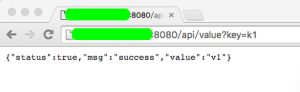
版权属于: 我爱我家
原文地址: http://magicwt.com/2015/04/20/openresty%e7%ae%80%e4%bb%8b%e4%b8%8e%e5%ae%9e%e8%b7%b5/
转载时必须以链接形式注明原始出处及本声明。