4-12 3,268 views
简介
MyBatis(前身是iBATIS)是一个基于Java的持久层框架,而MyBatis Generator (MBG,http://www.mybatis.org/generator/)是一个根据数据库表结构为MyBatis和iBATIS逆向生成相关Java代码和配置文件的工具。
MBG可以生成:
1)Java POJO,与数据库表结构对应;
2)MyBatis和iBATIS规范的SQL映射配置文件,每个配置文件包含对一个表实现简单CRUD操作的SQL语句;
3)MyBatis和iBATIS规范的Java客户端接口,提供对数据的增、删、查、改方法。
示例数据库
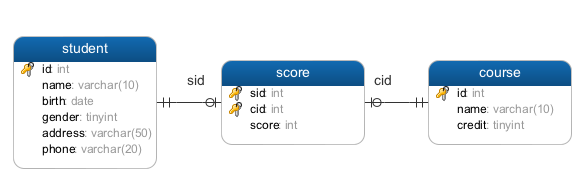
示例数据库包含3张表:
1)课程表(course),存储课程名称、学分信息,主键为自增整数;
2)学生表(student),存储学生姓名、性别、年龄等信息,主键为自增整数;
3)得分表(score),存储某位学生某门课程的分数,使用课程id和学生id作为联合主键。
使用MBG逆向生成代码
使用MBG生成代码时,需要指定配置文件(generatorConfig.xml),如下所示,其中指定了数据库连接方式,Java POJO、SQL映射配置文件、Java客户端接口的生成方式和生成路径等:
|
1 2 3 4 5 6 7 8 9 10 11 12 13 14 15 16 17 18 19 20 21 22 23 24 25 26 27 28 29 |
<?xml version="1.0" encoding="UTF-8"?> <!DOCTYPE generatorConfiguration PUBLIC "-//mybatis.org//DTD MyBatis Generator Configuration 1.0//EN" "http://mybatis.org/dtd/mybatis-generator-config_1_0.dtd"> <generatorConfiguration> <classPathEntry location="/Users/tao/develop/mysql-connector-java-5.1.12.jar" /> <context id="test" targetRuntime="MyBatis3"> <commentGenerator> <property name="suppressAllComments" value="true" /> </commentGenerator> <jdbcConnection driverClass="com.mysql.jdbc.Driver" connectionURL="jdbc:mysql://xxx.xxx.xxx.xxx:3306/test" userId="xxx" password="xxx"> </jdbcConnection> <javaTypeResolver> <property name="forceBigDecimals" value="false" /> </javaTypeResolver> <javaModelGenerator targetPackage="com.magicwt.bean" targetProject="/Users/tao/develop/test/src"> <property name="enableSubPackages" value="false" /> <property name="trimStrings" value="true" /> </javaModelGenerator> <sqlMapGenerator targetPackage="com.magicwt.mapper" targetProject="/Users/tao/develop/test/src"> <property name="enableSubPackages" value="false" /> </sqlMapGenerator> <javaClientGenerator type="XMLMAPPER" targetPackage="com.magicwt.dao" targetProject="/Users/tao/develop/test/src"> <property name="enableSubPackages" value="false" /> </javaClientGenerator> <table tableName="%" enableCountByExample="false" enableUpdateByExample="false" enableDeleteByExample="false" enableSelectByExample="false" selectByExampleQueryId="false"></table> </context> </generatorConfiguration> |
指定配置文件后,MBG支持以下4种生成代码方式:
1)使用命令行生成代码;
2)作为Ant任务生成代码;
3)作为Maven插件生成代码;
4)使用Java接口编程生成代码。
这里使用命令行方式,从https://github.com/mybatis/generator/releases下载jar包,命令行下执行jar包:
java -jar mybatis-generator-core-1.3.2.jar -configfile generatorConfig.xml
执行成功后,便会生成如下代码:
1)Java POJO:Course.java,Student.java,ScoreKey.java,Score.java,其中Course.java对应于course表,如下所示:
|
1 2 3 4 5 6 7 8 9 10 11 12 13 14 15 16 17 18 19 20 21 22 23 24 25 26 27 28 29 30 31 32 33 |
package com.magicwt.bean; public class Course { private Integer id; private String name; private Byte credit; public Integer getId() { return id; } public void setId(Integer id) { this.id = id; } public String getName() { return name; } public void setName(String name) { this.name = name == null ? null : name.trim(); } public Byte getCredit() { return credit; } public void setCredit(Byte credit) { this.credit = credit; } } |
2)SQL映射配置文件:CourseMapper.xml,StudentMapper.xml,ScoreMapper.xml,其中CourseMapper.xml包含对course表实现CRUD操作的SQL语句,如下所示:
|
1 2 3 4 5 6 7 8 9 10 11 12 13 14 15 16 17 18 19 20 21 22 23 24 25 26 27 28 29 30 31 32 33 34 35 36 37 38 39 40 41 42 43 44 45 46 47 48 49 50 51 52 53 54 55 56 57 58 59 60 61 62 63 64 65 66 67 68 69 70 71 |
<?xml version="1.0" encoding="UTF-8" ?> <!DOCTYPE mapper PUBLIC "-//mybatis.org//DTD Mapper 3.0//EN" "http://mybatis.org/dtd/mybatis-3-mapper.dtd" > <mapper namespace="com.magicwt.dao.CourseMapper" > <resultMap id="BaseResultMap" type="com.magicwt.bean.Course" > <id column="id" property="id" jdbcType="INTEGER" /> <result column="name" property="name" jdbcType="VARCHAR" /> <result column="credit" property="credit" jdbcType="TINYINT" /> </resultMap> <sql id="Base_Column_List" > id, name, credit </sql> <select id="selectByPrimaryKey" resultMap="BaseResultMap" parameterType="java.lang.Integer" > select <include refid="Base_Column_List" /> from course where id = #{id,jdbcType=INTEGER} </select> <delete id="deleteByPrimaryKey" parameterType="java.lang.Integer" > delete from course where id = #{id,jdbcType=INTEGER} </delete> <insert id="insert" parameterType="com.magicwt.bean.Course" > insert into course (id, name, credit ) values (#{id,jdbcType=INTEGER}, #{name,jdbcType=VARCHAR}, #{credit,jdbcType=TINYINT} ) </insert> <insert id="insertSelective" parameterType="com.magicwt.bean.Course" > insert into course <trim prefix="(" suffix=")" suffixOverrides="," > <if test="id != null" > id, </if> <if test="name != null" > name, </if> <if test="credit != null" > credit, </if> </trim> <trim prefix="values (" suffix=")" suffixOverrides="," > <if test="id != null" > #{id,jdbcType=INTEGER}, </if> <if test="name != null" > #{name,jdbcType=VARCHAR}, </if> <if test="credit != null" > #{credit,jdbcType=TINYINT}, </if> </trim> </insert> <update id="updateByPrimaryKeySelective" parameterType="com.magicwt.bean.Course" > update course <set > <if test="name != null" > name = #{name,jdbcType=VARCHAR}, </if> <if test="credit != null" > credit = #{credit,jdbcType=TINYINT}, </if> </set> where id = #{id,jdbcType=INTEGER} </update> <update id="updateByPrimaryKey" parameterType="com.magicwt.bean.Course" > update course set name = #{name,jdbcType=VARCHAR}, credit = #{credit,jdbcType=TINYINT} where id = #{id,jdbcType=INTEGER} </update> </mapper> |
3)Java客户端接口,CourseMapper.java,StudentMapper.java,ScoreMapper.java,其中CourseMapper.java提供对Course对象的增、删、查、改方法,如下所示:
|
1 2 3 4 5 6 7 8 9 10 11 12 13 14 15 16 17 |
package com.magicwt.dao; import com.magicwt.bean.Course; public interface CourseMapper { int deleteByPrimaryKey(Integer id); int insert(Course record); int insertSelective(Course record); Course selectByPrimaryKey(Integer id); int updateByPrimaryKeySelective(Course record); int updateByPrimaryKey(Course record); } |
使用所生成代码读写数据库
示例工程使用Maven构建,并使用Spring管理上下文,代码目录如图所示:
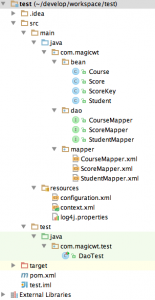
除MBG生成的代码和配置文件外,还需要context.xml和configuration.xml分别配置Spring和MyBatis,context.xml和configuration.xml如下所示:
|
1 2 3 4 5 6 7 8 9 10 11 12 13 14 15 16 17 18 19 20 21 22 23 24 25 26 27 28 29 30 31 32 33 34 35 36 37 38 |
<?xml version="1.0" encoding="UTF-8"?> <beans xmlns="http://www.springframework.org/schema/beans" xmlns:xsi="http://www.w3.org/2001/XMLSchema-instance" xsi:schemaLocation=" http://www.springframework.org/schema/beans http://www.springframework.org/schema/beans/spring-beans-3.2.xsd"> <!-- 配置数据库连接池 --> <bean id="dataSource" class="com.mchange.v2.c3p0.ComboPooledDataSource"> <property name="driverClass" value="com.mysql.jdbc.Driver" /> <property name="jdbcUrl" value="jdbc:mysql://123.57.154.17:3306/test?characterEncoding=UTF-8&autoReconnect=true" /> <property name="user" value="server_test" /> <property name="password" value="4abE9r4Imx12" /> <property name="initialPoolSize" value="1" /> </bean> <!-- 配置会话工厂 --> <bean id="sqlSessionFactory" class="org.mybatis.spring.SqlSessionFactoryBean"> <property name="dataSource" ref="dataSource" /> <property name="configLocation" value="classpath:configuration.xml" /> </bean> <bean id="courseDao" class="org.mybatis.spring.mapper.MapperFactoryBean"> <property name="sqlSessionFactory" ref="sqlSessionFactory" /> <property name="mapperInterface" value="com.magicwt.dao.CourseMapper" /> </bean> <bean id="studentDao" class="org.mybatis.spring.mapper.MapperFactoryBean"> <property name="sqlSessionFactory" ref="sqlSessionFactory" /> <property name="mapperInterface" value="com.magicwt.dao.StudentMapper" /> </bean> <bean id="scoreDao" class="org.mybatis.spring.mapper.MapperFactoryBean"> <property name="sqlSessionFactory" ref="sqlSessionFactory" /> <property name="mapperInterface" value="com.magicwt.dao.ScoreMapper" /> </bean> </beans> |
|
1 2 3 4 5 6 7 8 9 10 11 12 13 14 15 16 17 18 |
<?xml version="1.0" encoding="UTF-8" ?> <!DOCTYPE configuration PUBLIC "-//mybatis.org//DTD Config 3.0//EN" "http://mybatis.org/dtd/mybatis-3-config.dtd"> <configuration> <typeAliases> <typeAlias alias="Course" type="com.magicwt.bean.Course"/> <typeAlias alias="Student" type="com.magicwt.bean.Student"/> <typeAlias alias="Score" type="com.magicwt.bean.Score"/> </typeAliases> <mappers> <mapper resource="com/magicwt/mapper/CourseMapper.xml"/> <mapper resource="com/magicwt/mapper/StudentMapper.xml"/> <mapper resource="com/magicwt/mapper/ScoreMapper.xml"/> </mappers> </configuration> |
编写测试类对course表执行插入操作:
|
1 2 3 4 5 6 7 8 9 10 11 12 13 14 15 16 17 18 19 |
public class DaoTest { private ApplicationContext context; @Before public void prepare() { context = new ClassPathXmlApplicationContext(new String[] {"context.xml"}); } @Test public void test() { CourseMapper courseDao = (CourseMapper) context.getBean("courseDao"); Course course = new Course(); course.setName("微积分"); course.setCredit(new Byte("4")); courseDao.insert(course); } } |
版权属于: 我爱我家
转载时必须以链接形式注明原始出处及本声明。
🙂